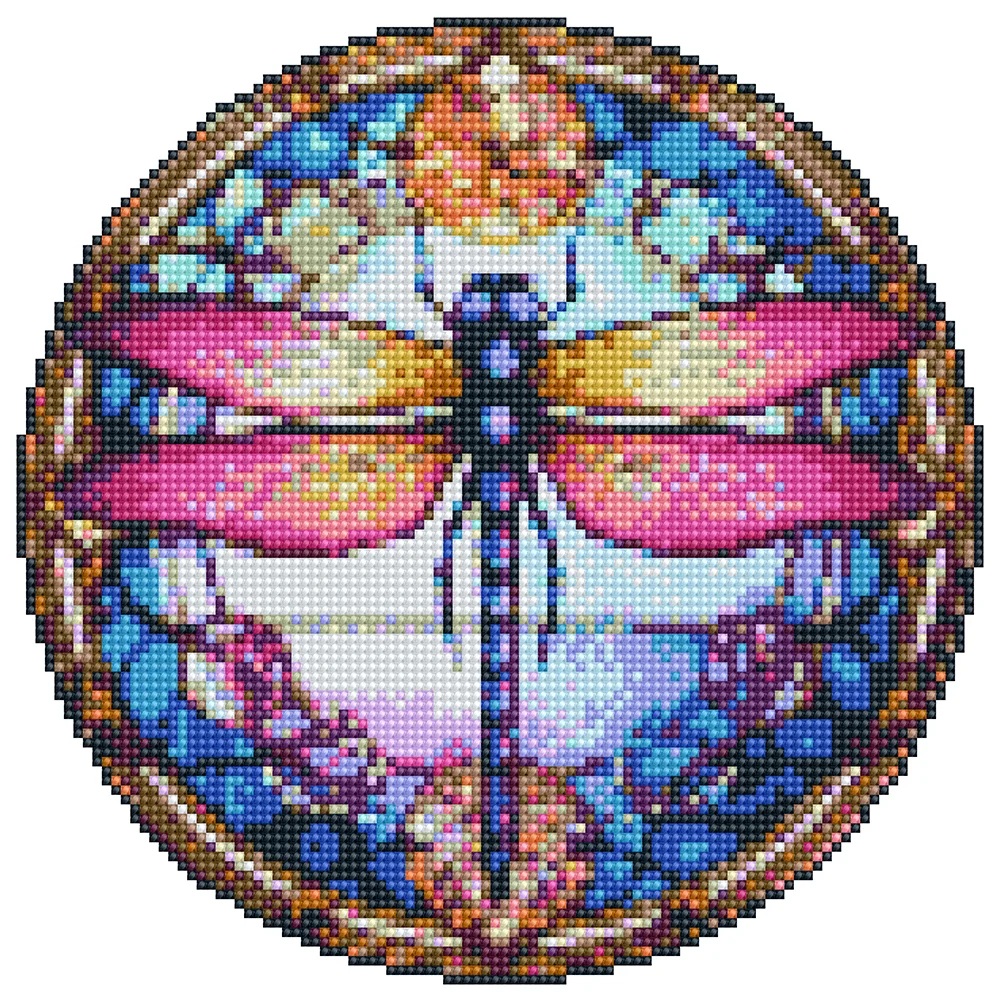Specification:
Origin: Mainland China
Use: Paintings
Pasting Area: Partial
Product size: 30x30cm/11.81x11.81in
Sticker DIY diamond painting production steps.
1.Open the bag and check the diamond painting special tools
2.Check the resin diamond colour, arrange the order of coding
3. As shown in the picture, uncover the tape above the painting, you will see a large number of symbols corresponding to the colour code
4. As shown in the picture, according to the corresponding line of the colour of the corresponding resin inlay diamonds
5. Suggest a set of resin diamonds for faster completion
6. In order to create a perfect diamond painting, the drawings are put together and the diamonds are pasted line by line.
7. As shown in the picture, install the materials in order to the top
1 set x Sticker
1 set x Dotting Toolkit
Origin: Mainland China
Use: Paintings
Pasting Area: Partial
Product size: 30x30cm/11.81x11.81in
Sticker DIY diamond painting production steps.
1.Open the bag and check the diamond painting special tools
2.Check the resin diamond colour, arrange the order of coding
3. As shown in the picture, uncover the tape above the painting, you will see a large number of symbols corresponding to the colour code
4. As shown in the picture, according to the corresponding line of the colour of the corresponding resin inlay diamonds
5. Suggest a set of resin diamonds for faster completion
6. In order to create a perfect diamond painting, the drawings are put together and the diamonds are pasted line by line.
7. As shown in the picture, install the materials in order to the top
Note:
Due to the different monitor and light effect, the actual color of the item might be slightly different from the color showed on the pictures. Thank you!
Please allow 1-2cm measuring deviation due to manual measurement.
1 set x Sticker
1 set x Dotting Toolkit
To display this card to customers, you need to go to "Booster & Store Conversion" to turn on the trust enhancement feature.
${data.module_title}
${item.title}
Tool Kits